No products in the cart.
How to set time on Hikvision door station
- Get the IP Address of the door station via HIkvision SADP tool
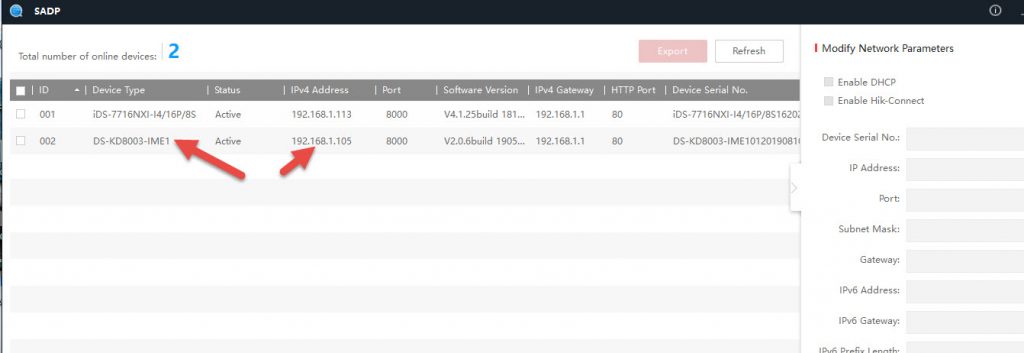
2. Download Hikvision IVMS4200 – https://www.hikvision.com/en/support/download/software/ivms4200-series/ (just download the first / basic one)
3. Add the device to IVMS4200 using the IP address – ensure you choose Synchronise time. Click Add
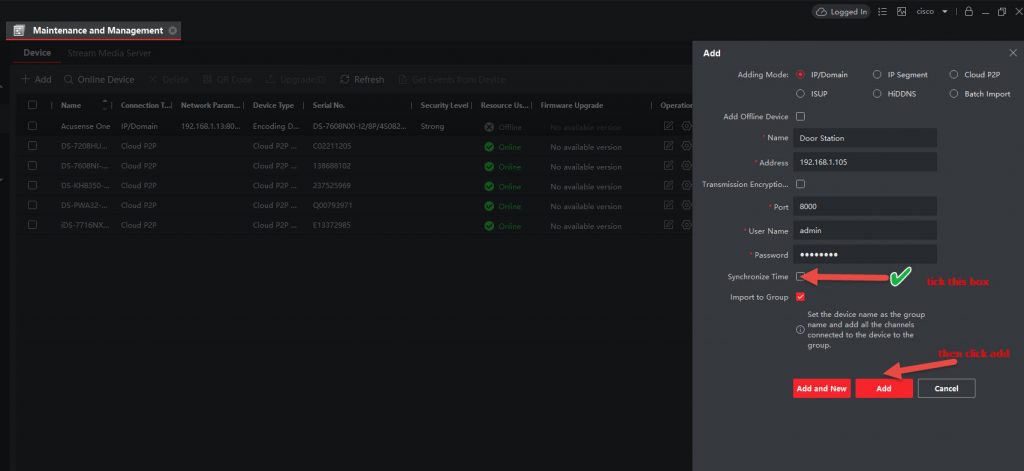
Thats it!





















